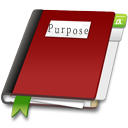My Blogger Tricks is a blog with 3 main objectives, which are:
- To share "First Heard" and "Unique" Tips and Tricks
- To avail free download of Optimized and Customized Templates.
- To provide successful Search Engine Optimization(SEO) Tips
1. To share "First Heard" and "Unique" Tips and Tricks
Over a year we have gathered some great ways of customizing a blog template in a safe and useful way. Many blogs in the internet are unfortunately not fully equipped with A-Z help guides about blog template customization, are often crowded with duplicate content and often attach adds to the tutorials they share like “Widget by xyz.com”. MBT offers unique and rare blogger widgets, plugins and templates for free of cost and free of external links.
We also update readers with latest technology and social media news.
2. To avail free download of Optimized & Customized Templates.

We rip Wordpress templates into blogger, we style them, customize them and optimize them without leaving anything for the user to do. The templates stand out from the crowd when it comes to proper coding, optimization and monetization. The template contains by default all important widgets and plugins that any professional blog must have.
The reason behind these free templates is only to encourage more and more people to step into this beautiful experience of blogging
3. To provide successful Search Engine Optimization(SEO) Tips
The only thing many bloggers find it difficult to understand is search engine optimization. After reading 100s of articles on SEO tricks related to blogger we observed that many tutorials on Blogger do not share the tips in proper manner. For instance, many blogs share the trick of submitting blogger sitemap to Google but when users ask “Hey! I am getting errors and Google isn’t indexing my posts and my posts aren’t appearing in search results…Plzz help” The answers given to such comments appear often unhelpful because many bloggers are not certified SEOs at all. I felt it very important to learn this art and went on to receive my certificate as a professional SEO. Luckily I did well and received my certification.Today I can share SEO related tutorials with confidence.
SEO stands for search engine optimization. SEO is the art and skill of making any website or blog search engine friendly. SEO lets websites rank higher in search results. An optimized website or blog is the only one to hope for huge traffic from search engines like Google, Yahoo and MSN. An un-optimized website is like an orphan lost in a desert.
All MBT articles on SEO are up to date and meet the standard white hat techniques.
Tour Ended :>
Since we update this blog several times in a day so I would appreciate that you don’t miss any article by subscribing to our
RSS feed. If you don't have a Feed reader then simply
subscribe by Email and all these amazing blogger tricks will fly straight to your inbox!. Thanks for your time and patience. Peace and blessings brothers.














 We rip Wordpress templates into blogger, we style them, customize them and optimize them without leaving anything for the user to do. The templates stand out from the crowd when it comes to proper coding, optimization and monetization. The template contains by default all important widgets and plugins that any professional blog must have.
We rip Wordpress templates into blogger, we style them, customize them and optimize them without leaving anything for the user to do. The templates stand out from the crowd when it comes to proper coding, optimization and monetization. The template contains by default all important widgets and plugins that any professional blog must have. 
 We have shared almost everything from blogger resources to portable browsers and software. More and more blogger templates, social bookmarking icons, animated images and useful graphic software will be added as time goes on. Enjoy the highly useful download materials for free. If any link doesn’t appear to work, kindly let us know.
We have shared almost everything from blogger resources to portable browsers and software. More and more blogger templates, social bookmarking icons, animated images and useful graphic software will be added as time goes on. Enjoy the highly useful download materials for free. If any link doesn’t appear to work, kindly let us know.















 In February 2012 Mohammad Launched his second blog on
In February 2012 Mohammad Launched his second blog on